The allure of cryptocurrency mining, particularly the promise of passively generating digital assets, has fueled a surge in interest surrounding specialized hardware. While Bitcoin once reigned supreme in the mining world, the landscape is constantly evolving. Newer cryptocurrencies, like Kaspa, have emerged, offering opportunities for early adopters and tech-savvy individuals to get in on the ground floor. But how does one actually embark on the journey of building their own Kaspa mining rig? This guide will break down the process step-by-step, demystifying the technical jargon and providing a clear roadmap to mining Kaspa from the comfort of your home (or a designated mining facility).
Before diving into the technicalities, let’s briefly touch upon Kaspa itself. Unlike Bitcoin, which utilizes the SHA-256 algorithm and has a block time of approximately 10 minutes, Kaspa employs the kHeavyHash algorithm and boasts significantly faster block times. This rapid block time aims to improve scalability and reduce latency in transaction confirmations. Consequently, traditional Bitcoin ASICs are not compatible with Kaspa mining. You’ll need to focus on building a rig specifically designed to handle the kHeavyHash algorithm, typically involving powerful GPUs.
The first crucial step is selecting the right components. The heart of your mining rig will be the GPUs (Graphics Processing Units). Research which GPUs offer the best hash rate for the kHeavyHash algorithm relative to their power consumption. AMD Radeon RX 6600, RX 6700 XT, RX 6800, RX 6900 XT and NVIDIA GeForce RTX 3060, RTX 3070, RTX 3080 are often cited as good performers. Remember, power consumption is a key factor; you want to maximize your mining output while minimizing your electricity bill. Beyond the GPUs, you’ll need a motherboard with sufficient PCIe slots to accommodate your chosen number of GPUs. A robust power supply unit (PSU) is essential to provide stable and adequate power to all components. Don’t skimp on the PSU; a failing PSU can damage your entire rig. You’ll also need RAM (8GB or 16GB should suffice), a basic CPU (even a relatively inexpensive one will do), a storage device (a small SSD is ideal for the operating system and mining software), and a case to house everything.
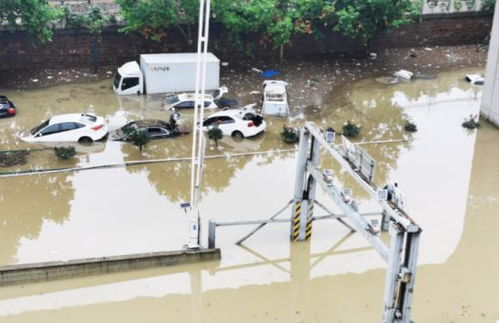
Once you have all the components, it’s time to assemble your rig. This process involves installing the CPU, RAM, and SSD onto the motherboard, then mounting the motherboard into the case. Next, install the GPUs into the PCIe slots. This is where things can get a bit tricky, as you need to ensure proper spacing and airflow between the GPUs to prevent overheating. Consider using PCIe riser cables to space the GPUs further apart if your motherboard doesn’t offer sufficient spacing. Connect the power cables from the PSU to the motherboard and GPUs. Double-check all connections to ensure they are secure before powering on the system. Good cable management is essential for airflow and preventing accidental disconnections.
With the hardware assembled, the next step is to install the operating system and mining software. A popular choice for mining rigs is Linux (specifically, a lightweight distribution like Ubuntu or HiveOS). Linux is often preferred due to its stability, open-source nature, and better driver support for GPUs in mining scenarios. Install the necessary drivers for your GPUs. Then, choose a Kaspa mining software such as SRBMiner-MULTI or Bzminer. Configure the mining software with your Kaspa wallet address and pool information. Joining a mining pool is generally recommended, especially for beginners, as it allows you to share your computing power with others and receive more frequent payouts, albeit smaller ones.
After setting up the software, it’s time to start mining! Monitor the temperature of your GPUs closely. Overheating can significantly reduce their lifespan and performance. Adjust fan speeds or consider adding additional cooling solutions if necessary. Keep an eye on your hash rate and power consumption to ensure your rig is running efficiently. Regularly update your drivers and mining software to take advantage of performance improvements and bug fixes. The profitability of mining Kaspa, like any cryptocurrency, can fluctuate significantly based on factors such as the price of Kaspa, the network difficulty, and your electricity costs. Continuously evaluate your profitability to determine if mining is still worthwhile.
Consider the environment where your mining rig will reside. Mining rigs generate a significant amount of heat and noise. Ensure you have adequate ventilation to dissipate the heat and consider noise dampening solutions to minimize the noise. Some individuals opt to host their mining rigs in specialized data centers or mining farms, which offer optimized environments and often lower electricity rates. This is an alternative to consider if you lack the space, cooling, or noise control capabilities at home.
Mining, in general, and Kaspa mining in particular, requires a certain level of technical aptitude and a willingness to learn. The information presented here is a starting point. It is crucial to conduct your own thorough research and stay updated on the latest developments in the cryptocurrency and mining hardware landscape. The world of cryptocurrency mining is constantly evolving, and staying informed is essential for maximizing your profitability and minimizing your risks. Don’t be afraid to experiment, ask questions, and learn from your experiences. Happy mining!
Written by Bluzelle
1 thought on “18. How to Build Your Own Kaspa Mining Rig: Step-by-Step Guide”
Leave a Reply Cancel reply
归档
- July 2025
- June 2025
- May 2025
- April 2025
- February 2025
- January 2025
- November 2024
- October 2024
- August 2024
- July 2024
- June 2024
- May 2024
- March 2024
- February 2024
- January 2024
- October 2023
- September 2022
- April 2022
- December 2021
- November 2021
- October 2021
- September 2021
- August 2021
- November 2020
- October 2020
- September 2020
- February 2020
This comprehensive guide on building a Kaspa mining rig offers a detailed, step-by-step approach, making it accessible for both beginners and seasoned miners. The author covers essential components, setup processes, and optimization techniques, ensuring readers can maximize their mining potential while navigating the evolving crypto landscape. A must-read for aspiring miners!